CasaOS
 CasaOS copied to clipboard
CasaOS copied to clipboard
sha256 App apeared after update to 0.3.4
Describe the bug After update from 0.3.3 to 0.3.4, an sha256 app appeared in dashboard.
- this app dont open configuration screen
- this app dont uninstall
- this app dont start
To Reproduce Steps to reproduce the behavior:
- Have a production 0.3.3 system version
- Update using dropdown menu to 0.3.4 system version
- See error
Expected behavior After update, only my apps and CasaOS native apps appear on dashboard.
Screenshots
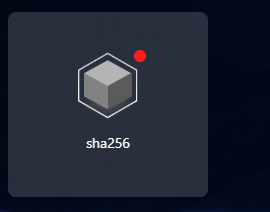
Desktop (please complete the following information):
- OS: CasaOS 0.3.4
- Browser: Chrome
- Version: 103.0.5060.134 (oficial version) 64 bits
@gswec2005 Does this appear in the list of Apps or in Existing Docker Apps?
Does this appear in the list of Apps or in Existing Docker Apps?
Youn say down here? It Only appear on CasaOS Dashboard.
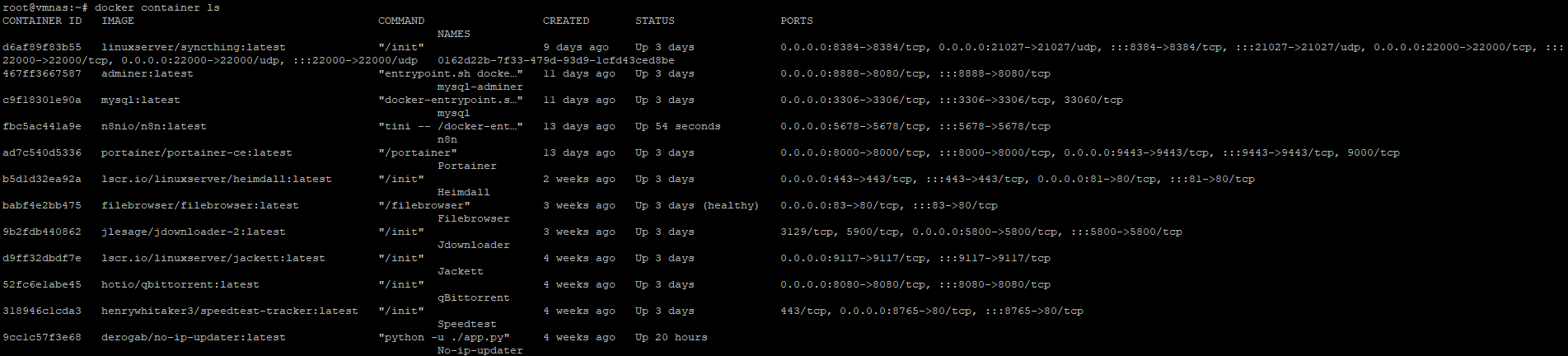
@LinkLeong Do you have any ideas?
You can run 'docker inspect sha256 | grep -i labels -C 6' and post the contents @gswec2005
You can run 'docker inspect sha256 | grep -i labels -C 6' and post the contents @gswec2005
Done!
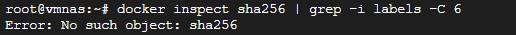
sha256 change to application name or id docker inspect $containerID | grep -i labels -C 6
@gswec2005
there is no application name, or container to obtain the "containerID"
Does this (sha256) application still exist, or is this problem currently solved?
Does this (
sha256) application still exist, or is this problem currently solved?
It Exists, like in the start of this post

Does this (
sha256) application still exist, or is this problem currently solved?It Exists, like in the start of this post
Can you take a bigger screenshot?
a
yep

Can you take a picture of the application settings, I need to see the configuration items
Can you take a picture of the application settings, I need to see the configuration items
no, i can't.

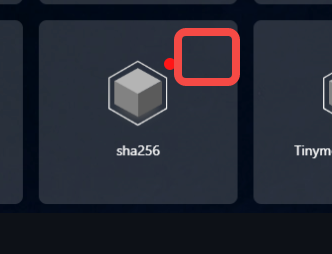 Aren't there three dots here?
Aren't there three dots here?
Put the cursor on
Aren't there three dots here?
yes, have three dots, but it don't open config screen after clicking in the settings option
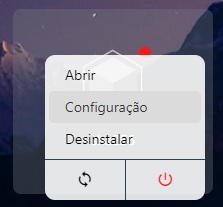
Okay, you can run docker ps -a and take a screenshot
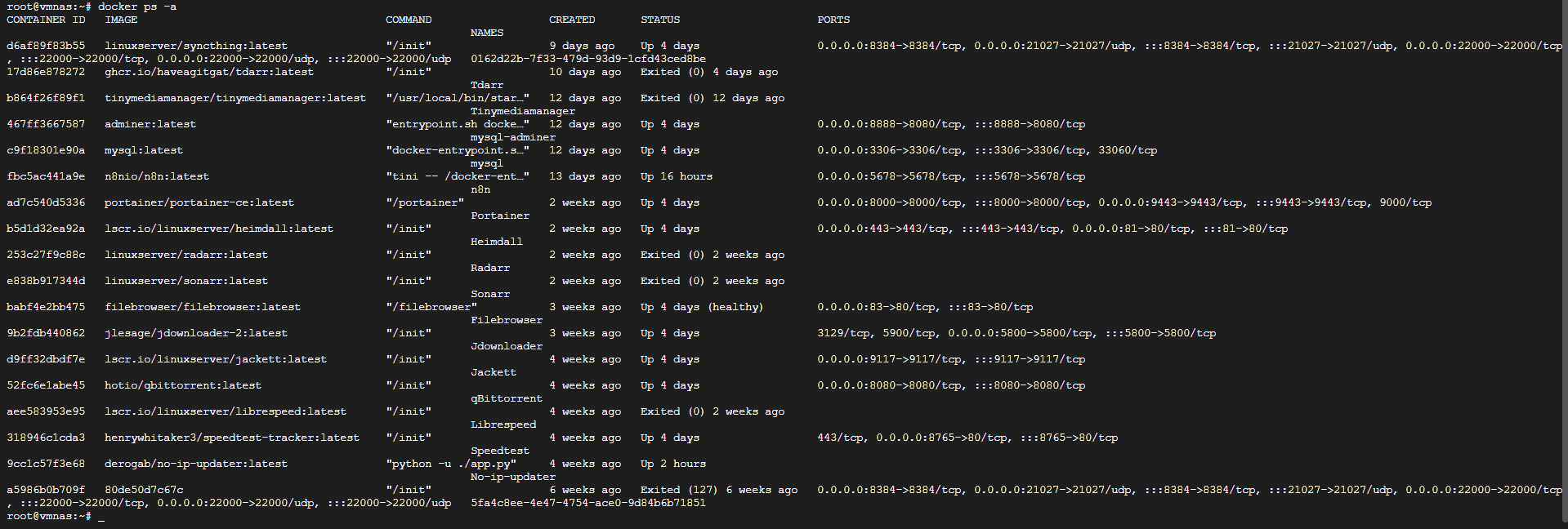
 It looks like this application, you can run
It looks like this application, you can run docker inspect a5986b0b709f | grep -i labels -C 20 . If you need to remove the application you can do docker rm a5986b0b709f
docker inspect a5986b0b709f | grep -i labels -C 20
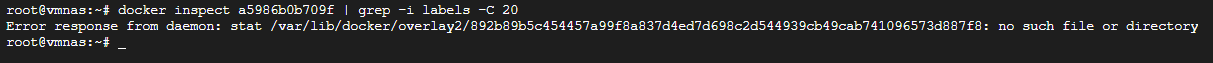
Sorry for taking so long to reply, you can find "sha256" in the path above

Sorry for taking so long to reply, you can find "sha256" in the path above No problem <3

i found that 8384 port is a SyncThing port

very weird :(
Yes, I found this problem, but you need to solve it manually first, sha256 is syncthing, you can remove it manually