QtPass
 QtPass copied to clipboard
QtPass copied to clipboard
Invalid font color with Breeze Dark theme
I am running Arch GNU/Linux with KDE Plasma 5.11.4 (Qt 5.10.0)
I am using a dark theme (Breeze Dark), but unfortunately some fonts are rendered incorrectly and are impossible to read.
I tried both installing the package from repos and compiling it myself.

The same issue arises by enabling the "Global Dark Theme" in gnome 3 on fedora

This should probably only use native theme colours instead of hardcoded colours.
I can add to this.
In most parts of qtpass my dark theme is respected in terms of color inversion, but not on "welcome screen".
 Image shows
Image shows qtpass-1.2.3
~~I suspect the text colors are hardcoded.~~ yes, they are: https://github.com/IJHack/QtPass/blob/cc297302286a7e48d446531fe23224efb393cb5c/src/mainwindow.ui#L242-L251 and a few other localization/localization_xx_XX.ts files
Same issue with macOS Mojave
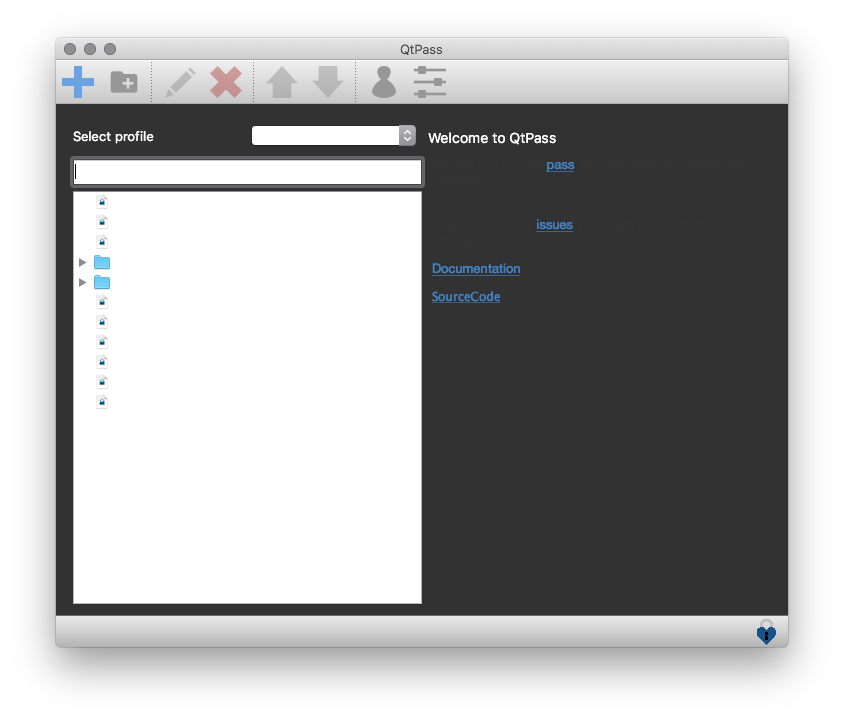 Qt is working on some of the issues, the rest might be easily fixable with some style changes.
Qt is working on some of the issues, the rest might be easily fixable with some style changes.
Fixed the HTML
 I don't like the blue, but I like adding hardcoded styles even less . .
I don't like the blue, but I like adding hardcoded styles even less . .
Testing on KDE Breeze Dark asap 😸
Can you please use system colors and not hard code any color?
Hello! Thanks for the handy app!
Looks like it's possible just to drop the hardcoded color:#0000ff value at the src/configdialog.ui and src/mainwindow.ui to fix the issue, am I right? :thinking:
Checking with Qt 5.13, KDE Plasma 5.16 (yet another arch fanboy), looks like html without specified color renders correctly according to the system-wide theme? (For example, at the config dialog version info)


I still see this problem on macOS (QtPass 1.3.2). 🧐

the dark blue hyperlink color seems to be inherited from system/qt, since i have that in quiet a lot applications (along: texstudio, quassel), so i suspect a general theming issue
This does not seem to be the case this time @Piraty
 I have sanitised the HTML content of the start screen.
Unfortunately QtCreator automagically places
I have sanitised the HTML content of the start screen.
Unfortunately QtCreator automagically places <span> the markup back . . @Piraty was right after all 😉
So I edited the mainwindow.ui file and replaced the HTML for clean HTML . .
Now it looks like this (macOS dark) . .

So no improvement there . . except for size and spacing 😞
I'm taking this up with Qt . . Along with the inherited transparency of context menu's . .
