treetracker-web-map-client
 treetracker-web-map-client copied to clipboard
treetracker-web-map-client copied to clipboard
Mobile: The vertical drawer: bad experience of scroll the info panel
When we scroll the info panel (the tree picture below), we can scroll the area on the Y axis direction. We should disable this behavior.
Device
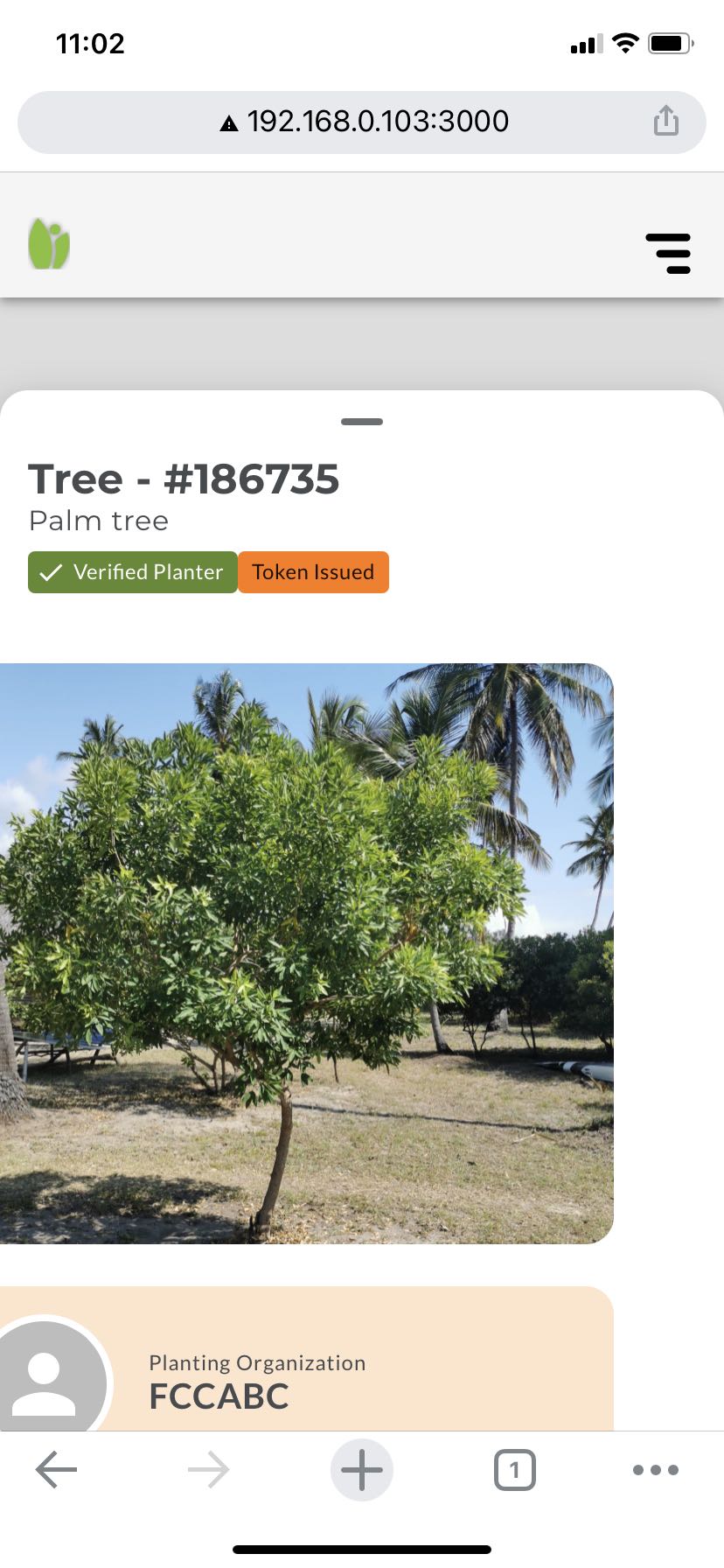
Some hints:
- Please read our readme for more information/guide/tutorial.
- Here is an engineering book in Greenstand.
- To know more about our organization, visit our website.
- If you want to join the slack community (some resources need the community member's permission), please leave your email address.
- More issues in this project: https://github.com/orgs/Greenstand/projects/26
@dadiorchen for clarification do you mean: If on the bottom of the content, when scrolling back to the top, the drawer closes?
@RubenSmn sorry for the confustion, this issue is about running the app on real mobile device, if you run it on if I remember correctly on the chrome mobile, then you will find it's hard to scroll by touching the panel. you can scroll the panel on the horizontal direction, to scroll to the right, we need to avoid this. Please let me know if you need further explanation.
@dadiorchen just tested the app on a real mobile device, on the Chrome and Samsung browser. I am not having the issue of being able to scroll the panel in the horizontal direction
Scrolling the content vertically in the drawer does have some bad user experience. Scrolling the content up closes the drawer.
@RubenSmn oh, let me test it and back to you.