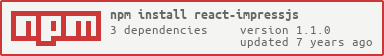react-impressjs
 react-impressjs copied to clipboard
react-impressjs copied to clipboard
Making an awesome presentations easy with React
React-impressJS
impress.js via React :tada:
Why React-impressJS
Easy to create an impressive Slide/Introduction/Presentation in ReactJS.
Install
Feature
Quick Navigation
Navigation on Mobile devise (YES! We provide mobile browser now :tada:)
Just Swipe to navigate:
swipe right: Go to the previous Step.
swipe left: Go to the next Step.
Navigation on PC/Laptop
You can use Spacebar or Arrow keys to navigate, and here's all the keys for navigation:
← or ↑ or PageUp: Go to the previous Step.
→ or ↓ or Space or PageDown: Go to the next Step.
Home: Go to the first Step.
End: Go to the last Step.
p.s. You can also Click the Step directly.
Progress (Step Counter)
Provide progress bar and Slide Counter (current/total number), let presentation more clearly.
Hash Permalinks
You can navigate to the Step you want with #/step-id.
Usage
Components
React-impressJS have two components: <Impress /> and <Step />, as same as impress.js.
<Impress /> contains the root of impress and the camera, then put <Step /> inside impress component, magic happens :sparkles:
What's impress.js!?
It's an awesome presentation framework power of CSS3 transorms and transitions, please check THIS first!!
API
Impress props
| name | type | description | default |
|---|---|---|---|
| rootData | Object | setting impress basic config | defaults |
| fallbackMessage | String or Element | fallback message is only visible when there is impress-not-supported |
- |
| hint | Boolean | display hint or not | true |
| hintMessage | String or Element | hint for presentation | - |
| progress | Boolean | progress of presentation | false |
const defaults = {
width: 1024,
height: 768,
maxScale: 1,
minScale: 0,
perspective: 1000,
transitionDuration: 1000
};
Step props
| name | type | description | default |
|---|---|---|---|
| id | String | id of dom node | "step-" + ~timestamp~ idHelper(counter of Step) |
| className | String | additional css class of step dom node | '' |
| data | Object | setting Step's presentation | defaultData |
| duration | number | define duration of the transition in ms | 1000 |
const defaultData = {
x: 0, // as data-x
y: 0, // as data-y
z: 0, // as data-z
rotateX: 0, // as data-rotate-x
rotateY: 0, // as data-rotate-y
rotateZ: 0, // as data-rotate and data-rotate-z
scale: 1 // as data-scale
};
Basic Use
import { Impress, Step } from 'react-impressjs';
// styles of react-impressjs
import 'react-impressjs/styles/react-impressjs.css';
<Impress
progress={true}
fallbackMessage={<p>Sorry, your <b>device or browser</b> couldn't support well.</p>}
>
<Step id={'overview'} />
<Step id={'any_id'} className={'class_name'} />
<Step className={'without_id_is_ok'}
data={
{
x:100,
y:-100,
scale:2
}}/>
<Step duration={1500}>
<h1>Any Element write in Step!</h1>
<hr />
<p>Made by your <b>Creativity</b> !!</p>
</Step>
</Impress>
Style
Currently, you can use style of impress.js or React-impressJS in your app:
// style of impress
import 'react-impressjs/styles/impress-demo.css';
// style of react-impressjs
import 'react-impressjs/styles/react-impressjs.css';
We suggest you use the React-impressJS.
If you have the better one, I'm glad you can share with us, expect yours! :grin::grin:
Development
This Component is still under development, if you have any suggestion, you could tell me in issue or fork this repo :muscle:
License
React-impressJS is released under the MIT license.
This project was bootstrapped with Create React App.