Ocean-Data-Map-Project
 Ocean-Data-Map-Project copied to clipboard
Ocean-Data-Map-Project copied to clipboard
Water Velocity is not available in profile plots
In most cases, Water Velocity is a 3D field and so should be available in profile plots but it isn't.
The problem is in the value assignment in vars_query()...
thinking of a fix
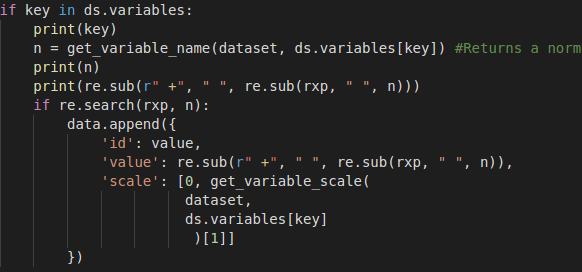
Which module is this? views.py?
Can we allow vectors for profile plots and then in profile.py check if the request is a vector. If so, calculate magnitude and plot...
Me and Nabil think the issue is that the name is outputting as Water X Velocity, instead of Velocity, so it appears the problem is in the naming and not with the actual value... In this case value variable is the name
Ok, I don't know if this helps, but here is a screen shot of an error related to this issue. I plotted GIOPS Daily Water Velocity on the main page and selected the point tool. Temperature anomaly and salinity anomaly give a similar error.
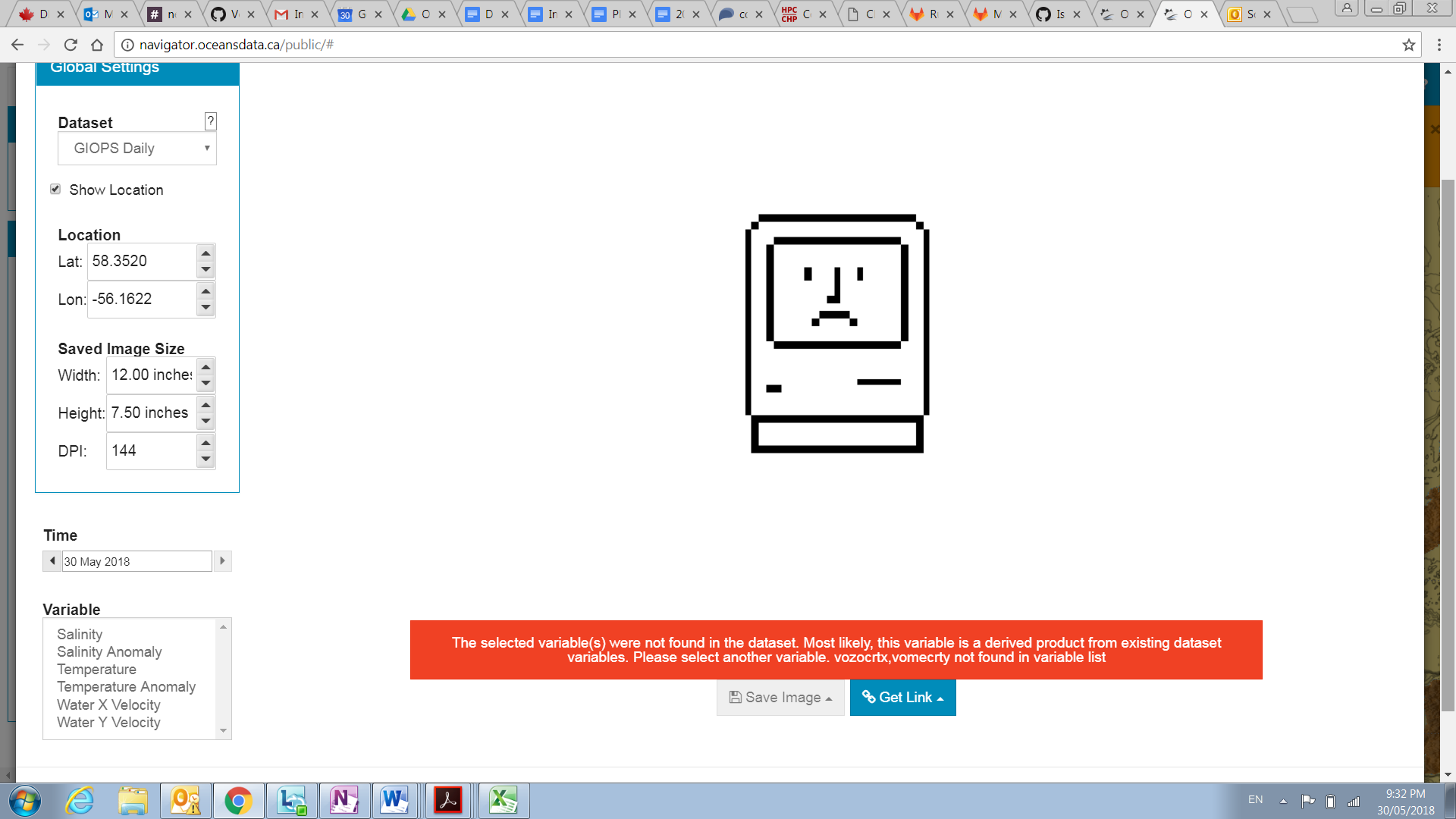
Derived products are not yet supported for profile plots due to the internal representation of the datasets. Will revisit after python3 (not an easy fix)
With the new calculation layer, it should be fairly straight forward to make the magnitude visible once #231 is addressed.