SilentPatchTOCA2
 SilentPatchTOCA2 copied to clipboard
SilentPatchTOCA2 copied to clipboard
please add a windowed option
Like the extremely good SilentPatch for Colin McRae Rally 2, I'd love for an option to use windowed mode rather than fullscreen only. Alt+Enter does nothing on my end, nor do dxwnd or dgVoodoo help with the situation (especially dgVoodoo, justs screws the coloring rendering everything white and black)
Are you sure dgVoodoo is a no-go? I personally use it with toca2 just fine (version 2.47.1), incl. windowed mode.
I'm sure I'm probably not good at using it, although I did dropped all the required DLLs from dgVoodoo\MS to the Toca2\Game directory.
These are my settings and how the game looks (the same error happened on Colin McRae Rally 1 as well), with dgVoodoo
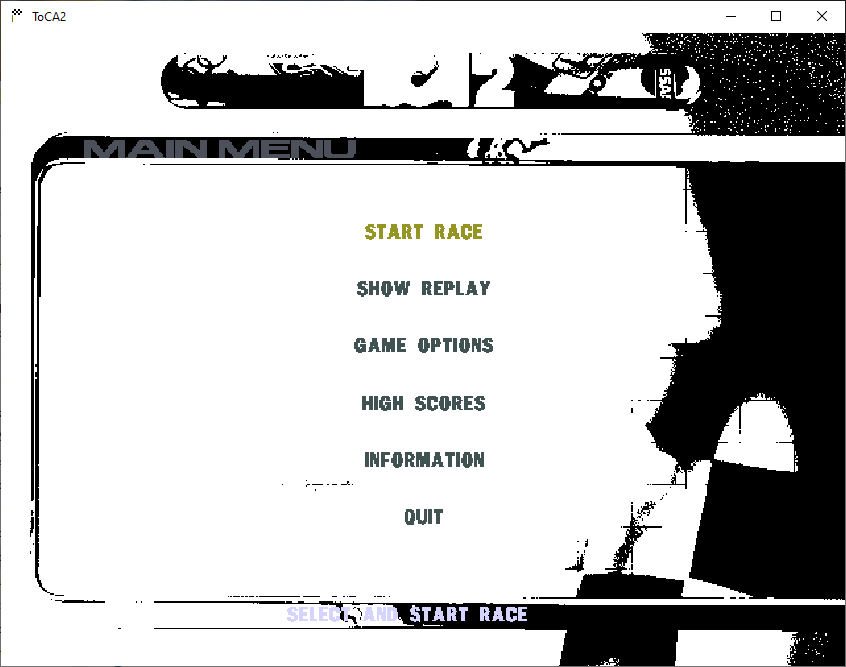
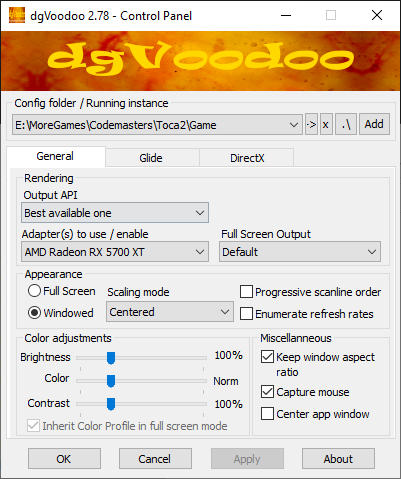
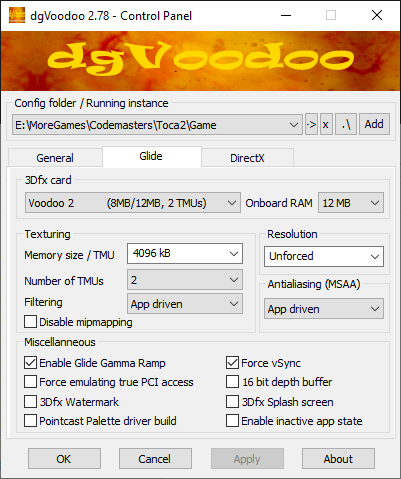
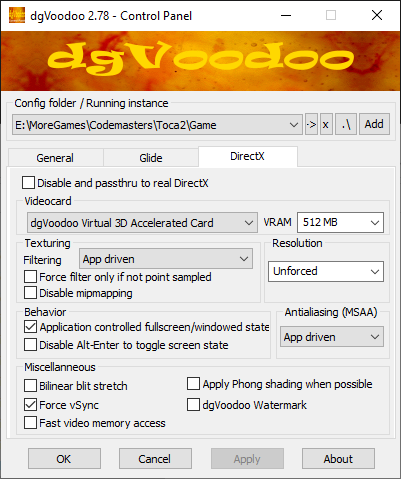 EDIT: after reading dgVoodoo's docs a bit more I realized my mistake, and now the game is in windowed, but the white/black glich is still present.
EDIT: after reading dgVoodoo's docs a bit more I realized my mistake, and now the game is in windowed, but the white/black glich is still present.
While without the dgVoodoo the game is in fullscreen only, 640x480 and with weird black artifacts all over the screen, which aren't static, and don't show in the races.

This is my settings (Glide section doesn't matter for TOCA), works perfectly fine.
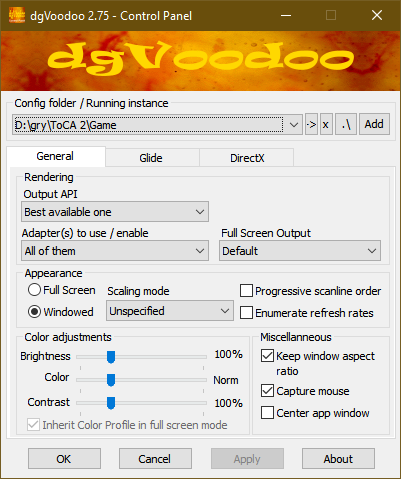
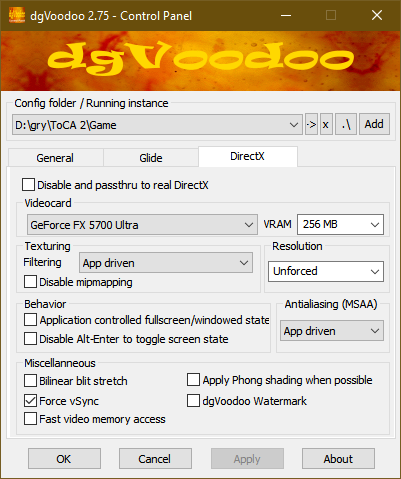
probably my pc hates dgvoodoo or something, because even after copying your settings, it still looks black and white :/
I see that dgVoodoo hosts old builds, maybe you can try out 2.75.1? http://dege.freeweb.hu/dgVoodoo2/dgVoodoo2/
If that works for you, I'd need to figure out how to submit a regression report.
nope, I copied the 2.75.1 dlls from MS\x86 to Toca2\Game (replacing the old ones), deleted the dgvoodoo.conf and changed it with the one from 2.75.1 but it still looks white and black. maybe it's the graphics card or the operative system I'm using? (windows 10 ltsc 2021 IoT)
It could be the GPU, yes - what GPU do you have?
It's the Sapphire Pulse AMD Radeon RX 5700 XT
I'm really not sure in this case, maybe DxWnd or something like this would be of use? Unlike CMR2.0, I don't think TOCA 2 has a native windowed mode left in the code, but I don't remember for sure.
I've already tested DxWnd extensively before opening the thread, I've used it in the past because of TDU and Outrun 2006, but it doesn't work here :/ Maybe it works on Colin McRae Rally 1. But then again, it may be just me. by the way, thank you for your patience :)
All I could think of is AMD being AMD, maybe you happen to be on a broken driver. No idea to be honest.
Yes, it probably is just AMD being AMD. Oh well.