codestar-framework
 codestar-framework copied to clipboard
codestar-framework copied to clipboard
Typography Field Setting Issue
Hi,
I am using the Codestar Framework for the theme options for a WP site and it works well. There is only 1 issue that I have seen that when you turn off the font style and font weight it throws an JavaScript error. Here is the sample code
array(
'id' => 'heading_font',
'type' => 'typography',
'title' => esc_html__( 'Select Headings Font Family', 'test' ),
'desc' => esc_html__( 'Please Select Headings Font Family.', 'test' ),
'font_style' => true,
'font_weight' => true,
'letter_spacing' => false,
'line_height' => false,
'text_align' => false,
'font_size' => false,
'subset' => false,
'color' => true,
'font_family' => true,`
)
When font_style and font_weight is set to false it throws a console JavaScript error as shown in the screenshot. Can you tell how this can be resolved or fix the issue by yourself. Looking forward to your feedback.
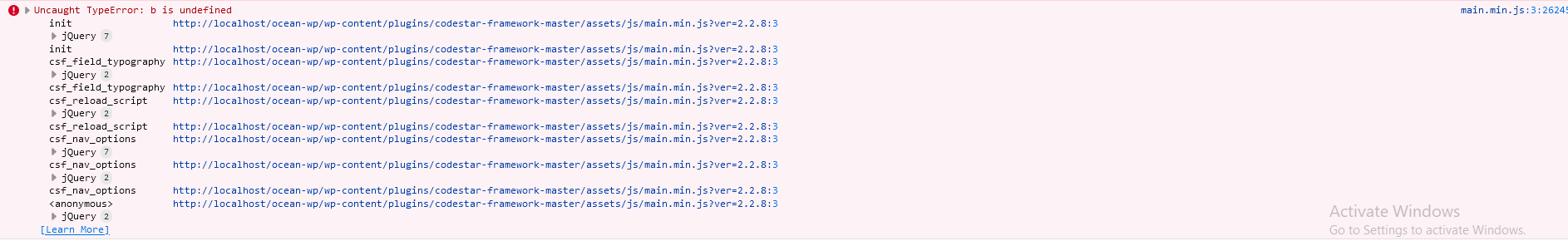
Kind Regards,