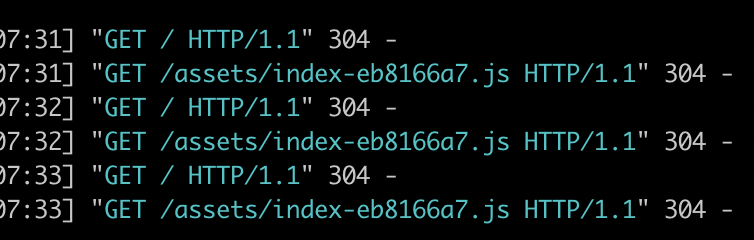chainlit
 chainlit copied to clipboard
chainlit copied to clipboard
Why does the window that pops up locally after I specify the ip and port not display any content?
instruction: chainlit run visualization.py --host xxx.xxx.xx.xx --port 8765 -w
Why does the window that pops up locally after I specify the ip and port not display any content?
Hello, I would need more info:
- What OS are you running on?
- Are you using a custom host locally?
- Is there any error message in the terminal or in the browser console?
this happens in my end. In my case, Try chainlit hello, blank page shows in my brower.
- Run Chainlit in a local server and access from my local mac.
- Chainlit's default port is already used by another app, so I used
CHAINLIT_PORT=8999 chainlit hello - Even I stop another app which uses port 8000 and run
chainlit hello, results are same. - Reloading does not solve. Test with Chrome, Safari, and Edge, results are all same.
- Chainlit's default port is already used by another app, so I used
- Run Chainlit in VSCode devcontainer + Docker with my local mac,
chainlit helloworks.
My local server: Ubuntu 22.04. Python-3.10.11 with pyenv-virtualenv.
OS: macOS
I use custom host locally
There is no error message in the terminal and the page.
when I adjust the parameter 'async_mode' :
'''
socketio = SocketIO(
app,
cors_allowed_origins="*",
async_mode="threading",#here, default = "gevent",
max_http_buffer_size=1000000 * 100,
)
'''
show as below:
OS: macOS
I use custom host locally
There is no error message in the terminal and the page.
when I adjust the parameter 'async_mode' : ''' socketio = SocketIO( app, cors_allowed_origins="*", async_mode="threading",#here, default = "gevent", max_http_buffer_size=1000000 * 100, ) ''' show as below:
So changing the async mode fixes it? That's weird. Also what happens if you try with the default host (not passing --host)? Can you ping on me on discord? It will be easier to go through the problem if that works for you!
Having the same issue here. Running on a linux server, no error message, just a blank page. Specifying the host and port did not help in any way.
ระบบปฏิบัติการ: macOS
ฉันใช้โฮสต์ที่กำหนดเองในเครื่อง
ไม่มีข้อความแสดงข้อผิดพลาดในเทอร์มินัลและเพจ
เมื่อฉันปรับพารามิเตอร์ 'async_mode' : ''' socketio = SocketIO( app, cors_allowed_origins="*", async_mode="threading",#here, default = "gevent", max_http_buffer_size=1000000 * 100, ) ''' แสดง ดังต่อไปนี้:
ระบบปฏิบัติการ: macOS ฉันใช้โฮสต์ที่กำหนดเองในเครื่อง ไม่มีข้อความแสดงข้อผิดพลาดในเทอร์มินัลและเพจ เมื่อฉันปรับพารามิเตอร์ 'async_mode' : ''' socketio = SocketIO( app, cors_allowed_origins="*", async_mode="threading",#here, default = "gevent", max_http_buffer_size=1000000 * 100, ) ''' แสดง ดังต่อไปนี้:
please use english
Could you try to:
- install chainlit from the wheel provided in this PR https://github.com/Chainlit/chainlit/pull/40
- run
chainlit hello
I would like to see if the rework fix those issues. Note that this version is not merged yet. The infos to install are at the end of the PR's description.
Same issue here as well. Runs fine on my macbook, but once deployed on remote server (Ubuntu 20.04), nothing loads.
@willydouhard I tried and still thave the same issue.
Is there any workaround to deploy an app with Chainlit today? I really liked Chainlit, but if we can't deploy apps, then that's definitely less useful :( ...
Should be fixed in the latest version 0.3.0. Please note that it contains breaking changes. We prepared a migration guide to make it easy for everyone.
I installed it, and chainlit hello is still not working...
Okay, can you DM me on discord so we can debug this live? Will be much easier
Thanks @sebderhy to I figured the issue. You cannot serve chainlit from a subpath like https://MY_DOMAIN.com/SUB_PATH. For now you have to serve it from the root of your domain or subdomain.
Running on a linux server, no error message, just a blank page. Specifying the host and port did not help in any way. beacause auth0-spa-js must run on a secure origin. See https://github.com/auth0/auth0-spa-js/blob/master/FAQ.md#why-do-i-get-auth0-spa-js-must-run-on-a-secure-origin for more information.
This should be fixed with the latest version of package (0.3.0). Run pip uninstall chainlit and then pip install chainlit to make sure you have the latest version installed.
This should be fixed with the latest version of package (0.3.0). Run
pip uninstall chainlitand thenpip install chainlitto make sure you have the latest version installed.
cool !!!
I still have the same issue. 0.5.0
If you open the console in your blank browser page, does it have any error?
Hello @willydouhard,
Thank you so much for your research in this space. This is so useful.
However we're facing this issue in the latest version as well.
We're using
Is this issue fixed ? if not, can you please re-open the issue ?
I think this is another issue (we can open a fresh one). At the moment, Chainlit has to be served at the root level (as described here.
Until it gets fixed, one workaround is to serve it from a subdomain. For instance if you original url is https://mydomain.com/chainlit/app you could created a subdomain https://chainlit.mydomain.com that points to the original url.