react-native-tour
 react-native-tour copied to clipboard
react-native-tour copied to clipboard
Circle is not centered
Hi! I'm trying to use the tour on some components, but the circle seems to be constrained by the height of the attached component. Am I missing something?
<Attach name="Step 1">
<TouchableOpacity onPress={goToMainLogin}>
<Text>{"Log In"}</Text>
</TouchableOpacity>
</Attach>
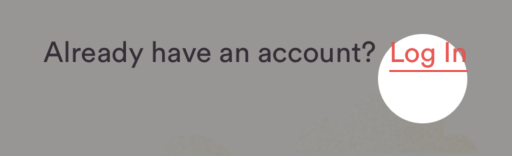
I can’t say for sure. It was difficult to create this library in general, due to the constraints of the way layouts work in RN.
An easy fix may be to put a view around your login button, give it an increased height, and then attach around that. Just to give it more room for the circle. It’s been a while since I worked on this library though. Hope that helps.
Unfortunately, that's not an option for me because increasing the height will break most of the styles and the UI. But thank you for your insight and quick response! 🙂