language-vue-component
 language-vue-component copied to clipboard
language-vue-component copied to clipboard
Highlighting works only for some single-file components, not others
Having a weird issue where syntax highlighting works only for some of the single-file components in my project.

Others aren't highlighted:

Has anyone else had this issue?
HTML is not fully marked up using vue language
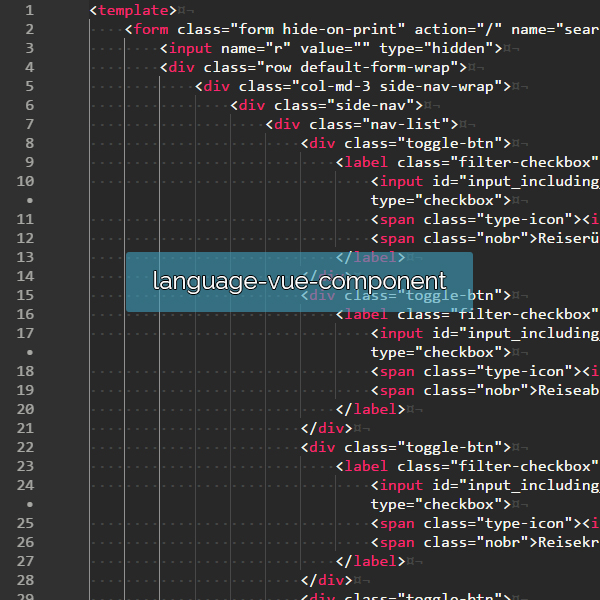
Same code using default html language from atom
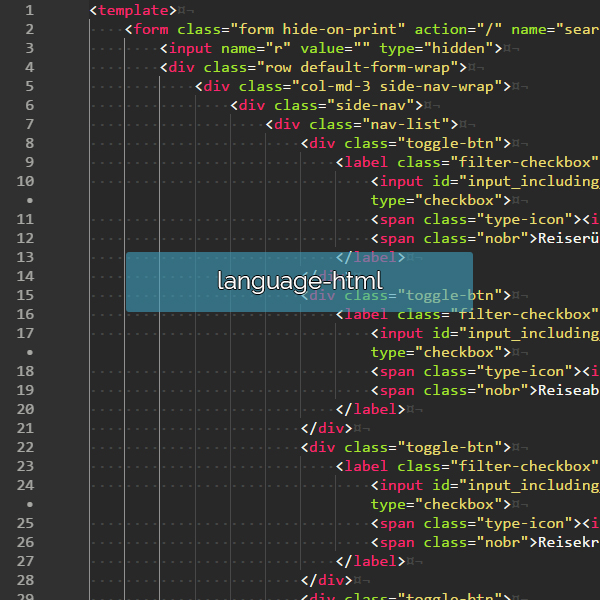
I too am experiencing this issue. If I uninstall and reinstall the vue language component package, it fixes the issue, but only for a little while. Then, I'll open a new vue component file, and the template section will be only red and white like in the above screenshots. Hope we can get this fixed!
don't use this package use just https://atom.io/packages/language-vue package there's bug when you install them together https://github.com/hedefalk/atom-vue/issues/85