SVG file not rendered when opened
ISSUE TYPE
Bug Report
GEEQIE VERSION
Geeqie 1.6
OS / DISTRIBUTION
Distributor ID: Ubuntu Description: Ubuntu 21.04 Release: 21.04 Codename: hirsute
SUMMARY
I can not open the attached SVG file in Geeqie. The default image viewer in Ubuntu opens it without problems. (link to file: https://drive.google.com/file/d/1mH02D4y8kyIgp39a67oLJGmBaifr2yZF/view?usp=sharing)
STEPS TO REPRODUCE
- Install Geeqie
- Open Geeqie
- Drag-and-drop the file on the UI
- Get an empty white rectangle
Do you have librsvg2-common installed?
Do you have librsvg2-common installed?
Yes, it is installed.
If librsvg2-common is installed, librsvg2-2 should also be installed - and the image should be displayed. That it does not is puzzling.
Perhaps you could try running a Geeqie AppImage - download links are on the geeqie.org site. The AppImage should include all necessary libraries. (I am not suggesting that as a solution, merely that it might help to determine where the problem is).
Also from a terminal window execute find /usr -name gdk-pixbuf-query-loaders
Execute that file - it will list all the file types the pixbuf loader can handle - svg should be among them.
@caclark The file contains the following section: ` "/usr/lib/x86_64-linux-gnu/gdk-pixbuf-2.0/2.10.0/loaders/libpixbufloader-svg.so"
"svg" 6 "gdk-pixbuf" "Scalable Vector Graphics" "LGPL"
"image/svg+xml" "image/svg" "image/svg-xml" "image/vnd.adobe.svg+xml" "text/xml-svg" "image/svg+xml-compressed" ""
"svg" "svgz" "svg.gz" ""
" <svg" "* " 100
" <!DOCTYPE svg" "* " 100 ` Does this mean that SVG is among them?
Is this the only .svg file that does not display?
Does the status line show that the file is loaded - i.e. shows (12988 x 1089) 261,217 bytes ?
If you change the default background colour (Edit/Preferences/Image/Appearance - Use custom border) to something other than black or white, and then switch between Fit image to window and Zoom to original size is there any change in the display?
I am guessing @Omcsesz is on wayland, and see the same behaviour on any image (Could you please test other images, and confirm?)
Ubuntu 21.04 doesn't have this patch: https://github.com/BestImageViewer/geeqie/commit/89c5590a2ecc3132d34fa5b692d03b96e58ac117
See https://github.com/BestImageViewer/geeqie/issues/644 .
Ubuntu 21.04 has geeqie 1:1.6-6, while this patch is applied in the Debian package 1:1.6-8.
One solution: Use a linux distro that doesn't simply take packages at a arbitrary time from another distro without seeing what patches is required and needed. Or update to 1:1.6-8 (or -9 which is the latest).
Is this the only .svg file that does not display?
No, it is the same for jpg.
Does the status line show that the file is loaded - i.e. shows
(12988 x 1089) 261,217 bytes?
The status line does show that the file is loaded.
If you change the default background colour (
Edit/Preferences/Image/Appearance - Use custom border) to something other than black or white, and then switch betweenFit image to windowandZoom to original sizeis there any change in the display?
Yes, it changes the background colour, but the picture is still invisible.
In addition to what I wrote above - the bug in Ubuntu: https://bugs.launchpad.net/ubuntu/+source/geeqie/+bug/1918278
I have changed the background colour to purple, and set "Fit image to window".
The attached screenshot is the result I get.
Do you same the same effect or is the entire image pane plain white?
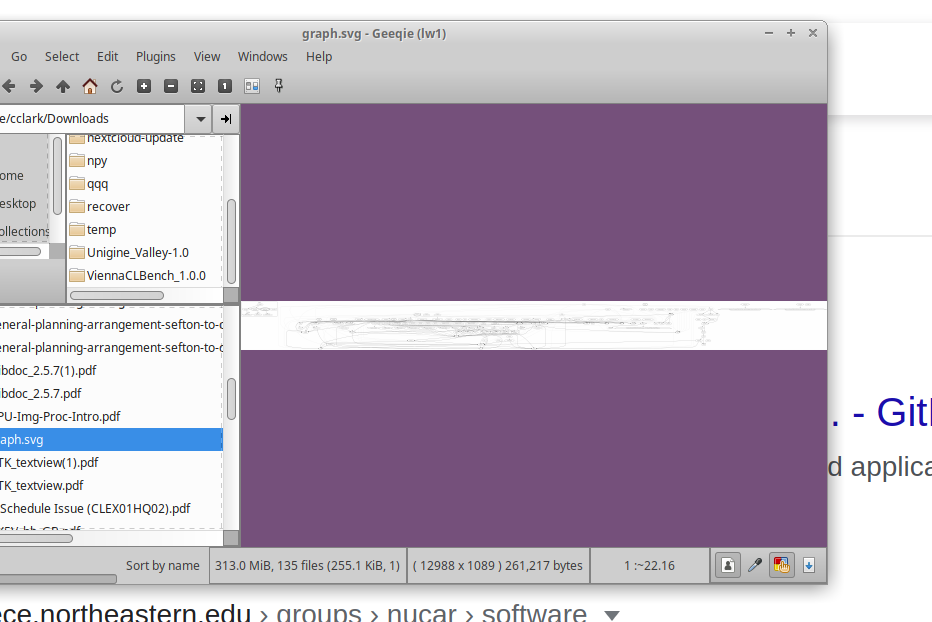
I have changed the background colour to purple, and set "Fit image to window". The attached screenshot is the result I get. Do you same the same effect or is the entire image pane plain white? Screenshot_2021-07-31_09-34-39
@caclark The entire image plain is white.
Would you try this - go to
Edit/Preferences/Image and select Use GPU Acceleration
Then restart Geeqie
@caclark
Would you try this - go to
Edit/Preferences/Imageand selectUse GPU AccelerationThen restart Geeqie
I did it, and now it works, thank you! But I'm still puzzled, how can this be connected to my issue?