azure-cli
 azure-cli copied to clipboard
azure-cli copied to clipboard
PermissionError: [Errno 13] Permission denied: '/.azure' when run as container in Jenkins docker agent pipeline !
Sorry but this problem still persistent if you using "Jenkins Docker in Docker" If you using Azure CLI container run in you local laptop it will works fine but if you use it for run as container in Jenkins pipeline you will face permission problem because "az" executed bin need to run as root !!!



 ]
]
because Jenkins didn't give you "root user" to the container because security issues in privilege escalation attack ! So if you type anycommand relate to "root user" you will get broken output even "whoami" command !!! The way to fix is you give additional user argument to container while run it on Jenkins pipeline
Quick and Dirty way to fixing this problem
agent {
docker {
image 'mcr.microsoft.com/azure-cli:2.8.0'
args "--user root --privileged"
}
}

You will fix this problem !!! But why do "Azure CLI need root user ?" I don't know about internal code in Azure CLI so hope Microsoft Team can help to fix this problem without needed az bin executed as root. Thank you very much 😭😭😭 Tracing error
Traceback (most recent call last):
File "/usr/local/lib/python3.6/runpy.py", line 193, in _run_module_as_main
"__main__", mod_spec)
File "/usr/local/lib/python3.6/runpy.py", line 85, in _run_code
exec(code, run_globals)
File "/usr/local/lib/python3.6/site-packages/azure/cli/__main__.py", line 33, in <module>
az_cli = get_default_cli()
File "/usr/local/lib/python3.6/site-packages/azure/cli/core/__init__.py", line 599, in get_default_cli
from azure.cli.core.azlogging import AzCliLogging
File "/usr/local/lib/python3.6/site-packages/azure/cli/core/azlogging.py", line 30, in <module>
from azure.cli.core.commands.events import EVENT_INVOKER_PRE_CMD_TBL_TRUNCATE
File "/usr/local/lib/python3.6/site-packages/azure/cli/core/commands/__init__.py", line 28, in <module>
from azure.cli.core.extension import get_extension
File "/usr/local/lib/python3.6/site-packages/azure/cli/core/extension/__init__.py", line 18, in <module>
az_config = CLIConfig(config_dir=GLOBAL_CONFIG_DIR, config_env_var_prefix=ENV_VAR_PREFIX)
File "/usr/local/lib/python3.6/site-packages/knack/config.py", line 38, in __init__
ensure_dir(config_dir)
File "/usr/local/lib/python3.6/site-packages/knack/util.py", line 111, in ensure_dir
raise e
File "/usr/local/lib/python3.6/site-packages/knack/util.py", line 108, in ensure_dir
os.makedirs(d)
File "/usr/local/lib/python3.6/os.py", line 220, in makedirs
mkdir(name, mode)
PermissionError: [Errno 13] Permission denied: '/.azure'
Originally posted by @wdrdres3qew5ts21 in https://github.com/Azure/azure-cli/issues/613#issuecomment-651812788
Thanks for the feedback! We are routing this to the appropriate team for follow-up. cc @narula0781, @ashishonce, @romil07.
Jenkins
Hi @wdrdres3qew5ts21, Azure CLI is never designed to be run as root only.
#613 is talking about a separate issue.
The config directory should be your HOME folder + /.azure, such as /home/foo/.azure:
https://github.com/Azure/azure-cli/blob/3b4d10d473a8d72dc2a1607478beb14424ce2004/src/azure-cli-core/azure/cli/core/_environment.py#L10-L12
But in your case, it is /.azure:
PermissionError: [Errno 13] Permission denied: '/.azure'
Could you please check if your HOME environment variable has been somehow corrupted?
$ echo $HOME
/home/foo
I already try $HOME enviroment variable it still working fine. But it located to "/ " directory thay perhaps why my error is:
PermissionError: [Errno 13] Permission denied: '/.azure'
Because
The config directory should be your HOME folder + /.azure
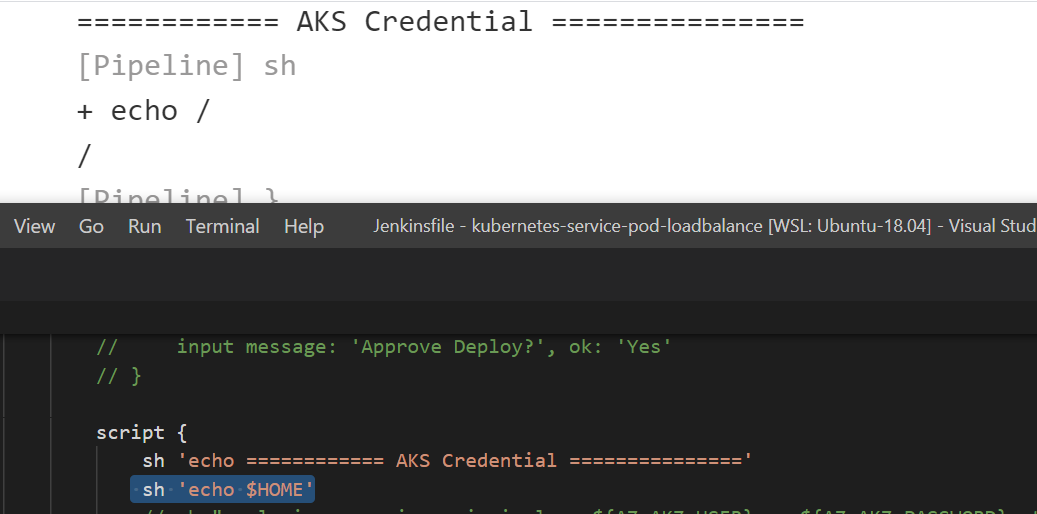
Try to run the docker as a non-root user with -u option: https://github.com/Azure/azure-cli#docker
Sorry for late in reply your message I already try both way it still didn't work. It seem like I must create new Dockerfile base on AzureCLI by myself then adding new user on Dockerfile command step If I really want to run with another user than Root user.
--user $(id -u):$(id -g) -v ${HOME}:/home/az -e HOME=/home/az
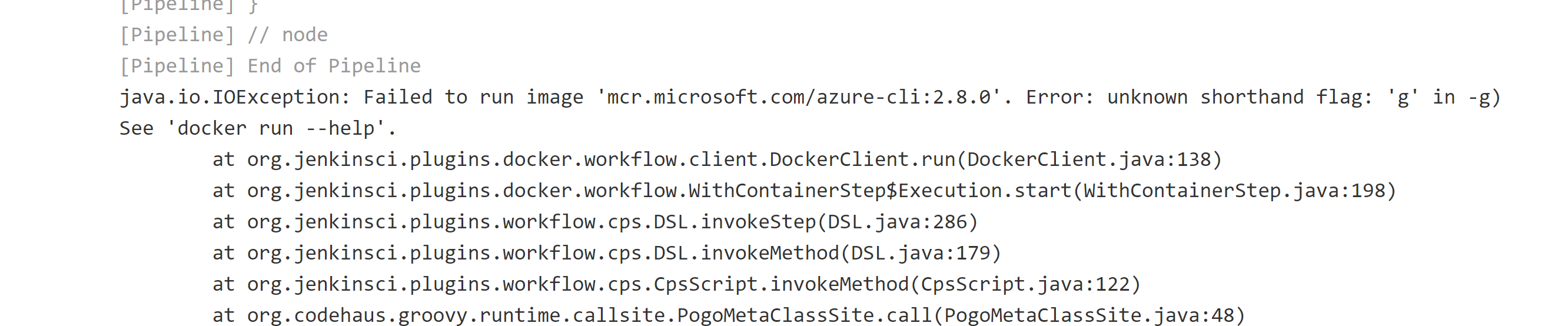
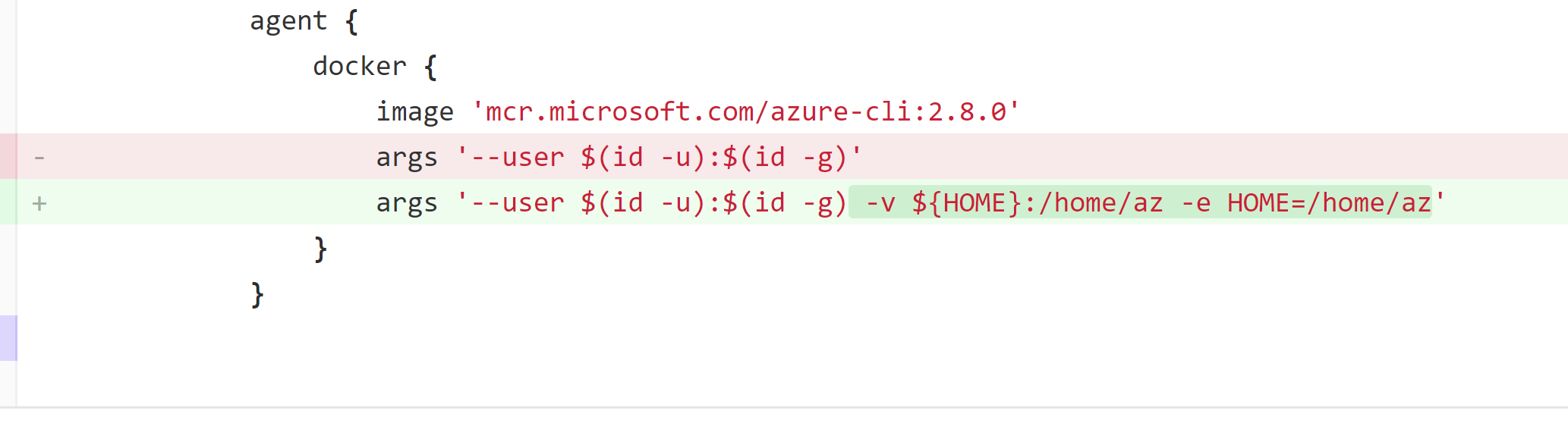
--user $UID:$GID
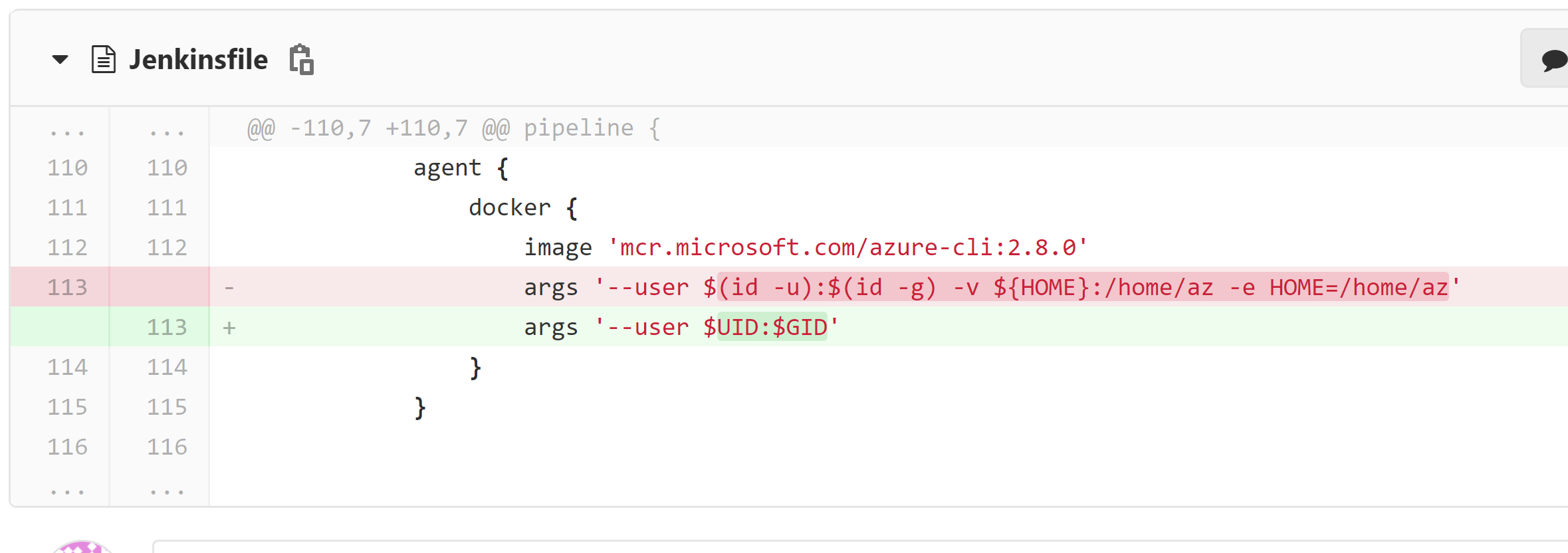
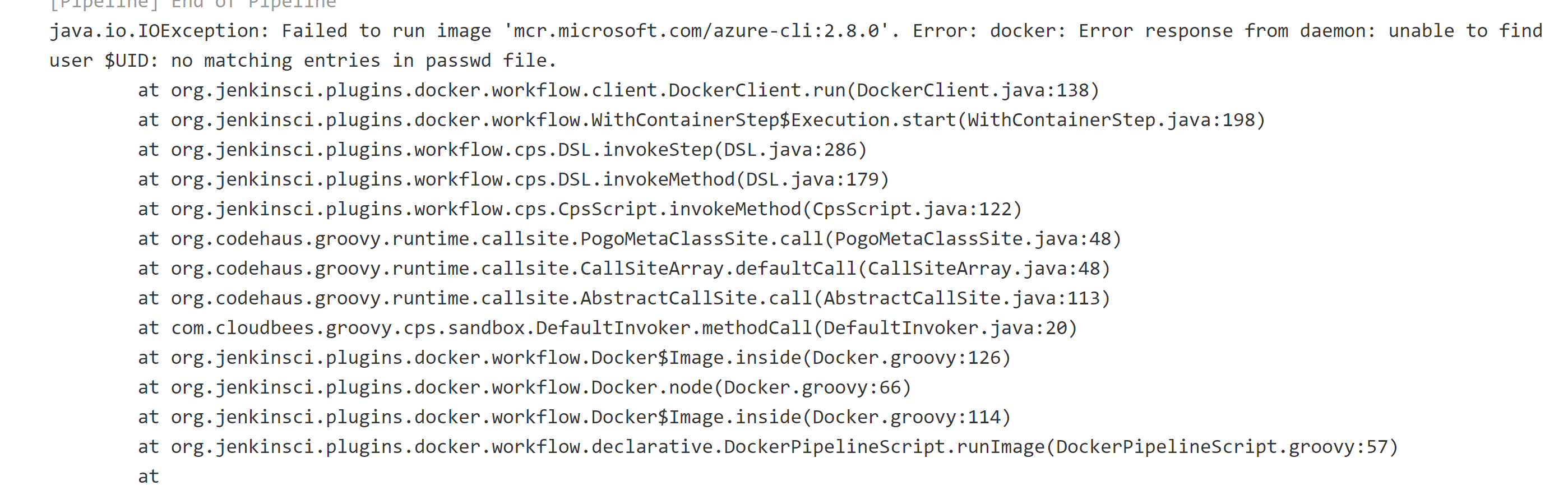
According to this answer, docker-workflow-plugin hardcoded the --user to be the result of whoami, so you actually don't need to provide --user again. In your case, it's an unknown user to the conatiner with uid 1000. Then the home(~) directory falls back to the root directory /. You need args '-v ${HOME}:/home/az -e HOME=/home/az' to make the home directory inside the docker to be one that user 1000 has the right permission.
Thank you for your help but I think this might be the complicate problem one because now I got stuck at the first problem again that
az aks install-cli
Downloading client to "/usr/local/bin/kubectl" from "https://storage.googleapis.com/kubernetes-release/release/v1.18.6/bin/linux/amd64/kubectl"
Connection error while attempting to download client ([Errno 13] Permission denied: '/usr/local/bin/kubectl')
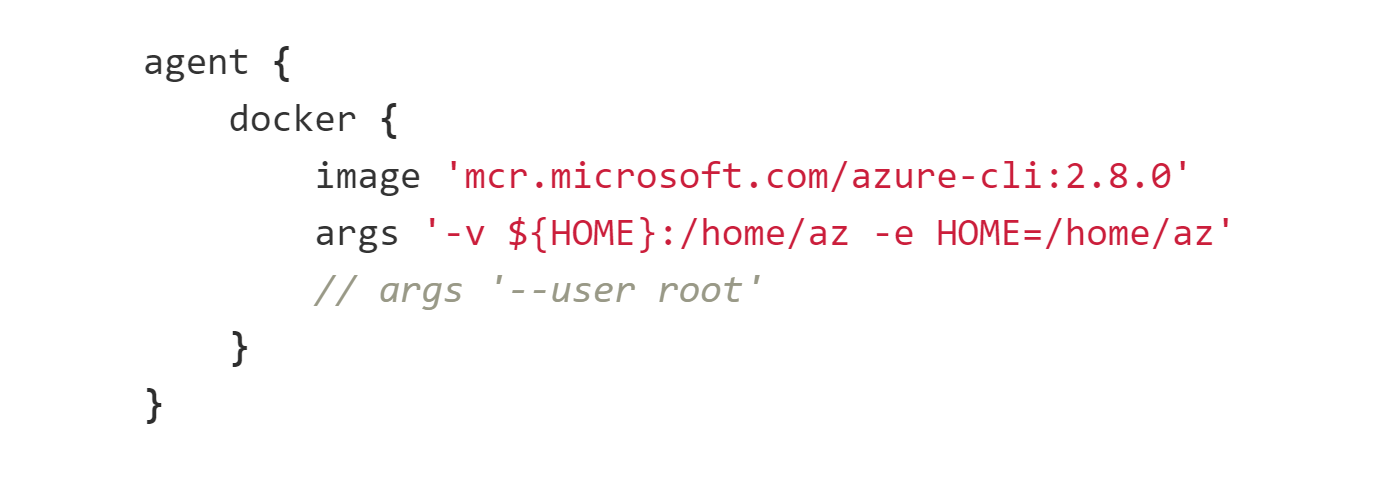
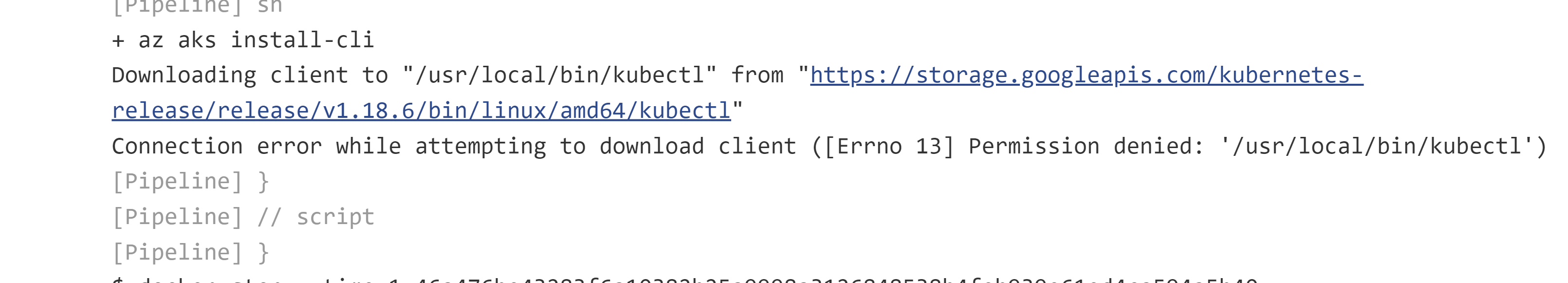 The last resort left is must use Root user...
because same problem again "whoami" didn't work so "sudo" didn't work too 😥😥😥
The last resort left is must use Root user...
because same problem again "whoami" didn't work so "sudo" didn't work too 😥😥😥
Hello same issue here,
Need to be root with -u 0 for execute this image in jenkins.
A workaround is to redefine a custom image from the azure-cli one with a custom user as below
FROM mcr.microsoft.com/azure-cli:latest
RUN mkdir -p /home/user && adduser --disabled-password user
USER user
WORKDIR /home/user
Hello,
I ran into the same issue. Perhaps a cleaner workaround is to override the Azure configuration directory thanks to the AZURE_CONFIG_DIR environment variable. See https://learn.microsoft.com/en-us/cli/azure/azure-cli-configuration?view=azure-cli-latest#cli-configuration-file.
I set it to the workspace directory as it should always be writeable:
environment {
AZURE_CONFIG_DIR = "${env.WORKSPACE}/.azure"
}
This way, there is no need to pass additional arguments to the docker.
use USER root this worked for me
Hello,
I ran into the same issue. Perhaps a cleaner workaround is to override the Azure configuration directory thanks to the
AZURE_CONFIG_DIRenvironment variable. See https://learn.microsoft.com/en-us/cli/azure/azure-cli-configuration?view=azure-cli-latest#cli-configuration-file.I set it to the workspace directory as it should always be writeable:
environment { AZURE_CONFIG_DIR = "${env.WORKSPACE}/.azure" }This way, there is no need to pass additional arguments to the docker.
This worked for me - probably the best solution.