block-experiments
 block-experiments copied to clipboard
block-experiments copied to clipboard
Waves block - unexpected console messages
I've been trying to use the Waves block to test the block directory search. Having inserted the block I then lost the ability to Update.
Checking the console log there were a few unexpected console messages.
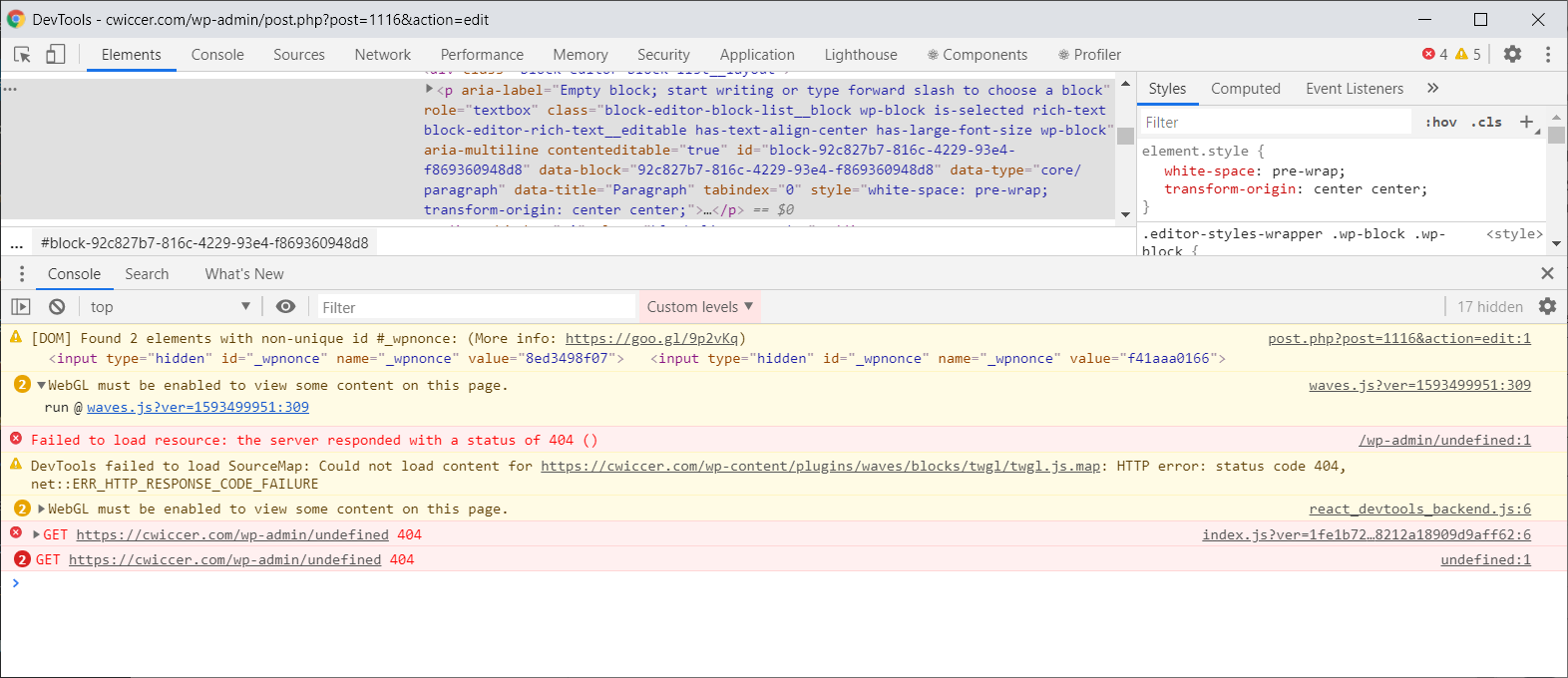
Workaround
- I was able to apply updates by removing the block
- I then reinserted the block and Update was again available.
- But the console messages were still there.
@bobbingwide what do you mean by update? Save the post?
Looping in @ajlende
The warning, WebGL must be enabled to view some content on this page, means that your device/borwser either doesn't have WebGL support or WebGL is disabled in your browser. I wasn't able to reproduce any of the other errors from your screenshot. And the Update button continued to work for me.
I did get some different errors with WebGL disabled when trying to update the attributes (complexity, colors, etc.) of the Waves block, although they were limited to the Waves block and didn't block updating any other blocks.
The Waves block requires the latest version of the Gutenberg plugin also installed. I just tested with version 8.5.0 which was recently released, so I would make sure that is updated.
EDIT: The block falls back to a static image if the block was already configured with a browser with WebGL enabled, but WebGL is required to configure this block. You can visit get.webgl.org to check if WebGL is enabled and find support for the browser that you're using.