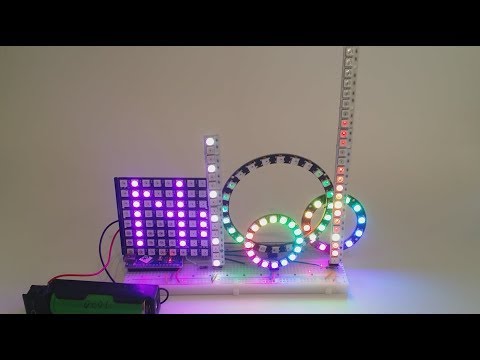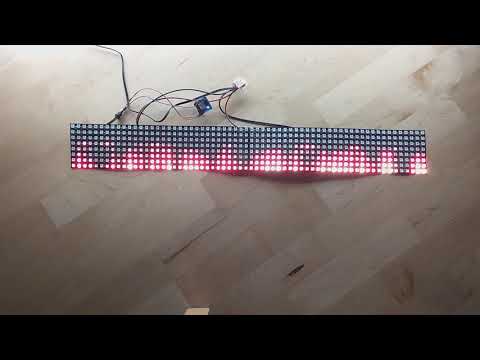NeoPatterns
 NeoPatterns copied to clipboard
NeoPatterns copied to clipboard
Patterns for NeoPixel strips and matrixes including the patterns of the NeoPattern Example by Adafruit.
NeoPatterns for NeoPixel strips and Snake game for NeoPixel matrix.
This is an extended version version of the NeoPattern example by Adafruit. New Patterns are added, a snake game running on a matrix is included and you can run multiple patterns simultaneously on the same strip.
Version 3.1.0 - work in progress
Available as Arduino library "NeoPatterns"
PATTERNS
Patterns from Adafruit
- RAINBOW_CYCLE
- COLOR_WIPE
- FADE
New patterns
- DELAY
- SCANNER_EXTENDED
- STRIPES
- FLASH
- PROCESS_SELECTIVE
- HEARTBEAT
- BOUNCING_BALL
The original SCANNER pattern is extended and includes the CYLON as well as the ROCKET or FALLING_STAR pattern. The more versatile STRIPES pattern replaces the old THEATER_CHASE one.
Pattern from FastLed
- FIRE adapted from FastLed
Patterns only for n x n Matrix
- MOVING_PICTURE*
- MOVE
- TICKER
- FIRE
- SNOW
- SNAKE
Your own patterns
- USER_PATTERN1
- USER_PATTERN2
Put your pattern code to the functions UserPattern[1,2]() and UserPattern[1,2]Update() in a file UserPattern.cpp to realize your own patterns.
NeoPixel library
the included NeoPixel library is an extensions of the Adafruit NeoPixel library and supports multiple virtual NeoPixel (and NeoPattern) objects on one physical strip. It also contains a lot of useful functions like:
- setColor()
- drawBar()
- drawBarFromColorArray() - uses a color array for the different colors of the bar pixel.
- dimColor() - by 50%.
- gamma5() - returns gamma brightness value from a linear input.
- gamma5FromColor() - returns the gamma corrected color.
- Wheel() - returns colors from a color wheel starting ar red. as well as functions for getting color parts
- Red()
- Green()
- Blue()
Installation
First, you need to install "Adafruit NeoPixel" library with Tools -> Manage Libraries... or Ctrl+Shift+I. Use "neoPixel" as filter string. Then install this "NeoPatterns" library with Tools -> Manage Libraries... (Ctrl+Shift+I). Use "NeoPatterns" as filter string.
Matrix pixel mappings
Origin (0,0) of x and y values is at the top left corner and the positive direction is right and DOWN.
Pixel mappings definitions and semantics are taken from https://github.com/adafruit/Adafruit_NeoMatrix/blob/master/Adafruit_NeoMatrix.h Here you find also mappings for tiled display with multiple matrices.
Examples for LED index to position mappings:
ProgressiveMapping ZigzagTypeMapping
Regular Mirrored Regular Mirrored
Bottom/Right Bottom/Left
15 14 13 12 12 13 14 15 12 13 14 15 15 14 13 12
11 10 9 8 8 9 10 11 11 10 9 8 8 9 10 11
7 6 5 4 4 5 6 7 4 5 6 7 7 6 5 4
3 2 1 0 0 1 2 3 3 2 1 0 0 1 2 3
All matrix pixel mappings except NEO_MATRIX_COLUMNS are supported
In case you need NEO_MATRIX_COLUMNS layout, try to rotate your Matrix and use NEO_MATRIX_ROWS or use your own custom mapping function.
Using the new *.hpp files / how to avoid multiple definitions linker errors
In order to support compile options more easily, the line #include <NeoPatterns.h>
or MatrixNeoPatterns.hpp or MatrixSnake.hpp must be changed to #include <NeoPatterns.hpp>,
but only in your main program (aka *.ino file with setup() and loop()), like it is done in the examples.
In all other files you must use #include <NeoPatterns.h> etc., otherwise you will get tons of "multiple definition" errors.
Take care that all macros you define in your main program before #include <NeoPatterns.hpp> etc. ,
e.g. DO_NOT_USE_MATH_PATTERNS should also be specified before the NeoPatterns.h include,
otherwise the include may not work as expected!
Compile options / macros for this library
To customize the library to different requirements, there are some compile options / macros available.
NeoPixel
These macros must be defined in your program before the line #include <NeoPixel.hpp> or #include MatrixNeoPixel.hpp to take effect.
Modify them by enabling / disabling them, or change the values if applicable.
| Name | Default value | Description |
|---|---|---|
DO_NOT_SUPPORT_RGBW |
disabled | Disables RGBW pixels support. Activate it, if you only have RGB pixels. Saves up to 428 bytes program memory for the AllPatternsOnMultiDevices example. |
DO_NOT_SUPPORT_BRIGHTNESS |
disabled | Disables the brightness functions. Saves up to 428 bytes program memory for the AllPatternsOnMultiDevices example. |
DO_NOT_SUPPORT_NO_ZERO_BRIGHTNESS |
disabled | Disables the special brightness functions, which sets a dimmed pixel to 0 only if brightness or input color was zero, otherwise it is clipped at e.g. 0x000100. Saves up to 144 bytes program memory for the AllPatternsOnMultiDevices example. |
NEO_KHZ400 |
0x0100 | If you do not require the legacy 400 kHz functionality, you can disable the line 138 #define NEO_KHZ400 0x0100 ///< 400 KHz data transmission in Adafruit_NeoPixel.h. This saves up to 164 bytes program memory for the AllPatternsOnMultiDevices example. |
NeoPatterns
These macros must be defined in your program before the line #include <NeoPatterns.hpp> or #include MatrixNeoPatterns.hpp or #include MatrixSnake.hpp to take effect.
Modify them by enabling / disabling them, or change the values if applicable.
| Name | Default value | Description |
|---|---|---|
ENABLE_PATTERN_<Pattern name> |
all | Selection of individual pattern(s) to be enabled for your program. You can specify multiple pattern. See NeoPatterns.h |
ENABLE_MATRIX_PATTERN_<Pattern name> |
all | Selection of individual matrix pattern(s) to be enabled for your program. You can specify multiple pattern. See MatrixNeoPatterns.h |
ENABLE_SPECIAL_PATTERN_<Pattern name> |
all | Selection of individual special pattern(s) (currently only snake pattern) to be enabled for your program. You can specify multiple pattern. See MatrixSnake.h |
ENABLE_NO_NEO_PATTERN_BY_DEFAULT |
disabled | Disables the default selection of all non matrix NeoPattern patterns if no ENABLE_PATTERN_<Pattern name> is specified. Enables the exclusively use compilation of matrix NeoPattern. |
ENABLE_NO_MATRIX_AND_NEO_PATTERN_BY_DEFAULT |
disabled | Disables default selection of all matrix and non matrix NeoPattern patterns if no ENABLE_PATTERN_<Pattern name> or ENABLE_MATRIX_PATTERN_<Pattern name> is specified. Thus it enables the exclusively use of special Snake pattern which saves program memory. |
DO_NOT_USE_MATH_PATTERNS |
disabled | Disables the BOUNCING_BALL pattern. Saves from 0 bytes up to 1140 bytes program memory, depending if floating point and sqrt() are already used otherwise. |
SUPPORT_ONLY_DEFAULT_GEOMETRY |
disabled | Disables other than default geometry, i.e. Pixel 0 is at bottom right of matrix, matrix is row major (horizontal) and same pixel order across each line (no zig-zag). Saves up to 560 bytes program memory and 3 bytes RAM. |
Snake
These macros must be defined in your program before the line #include MatrixSnake.hpp to take effect.
Modify them by enabling / disabling them, or change the values if applicable.
| Name | Default value | Description |
|---|---|---|
ENABLE_PATTERNS_FOR_SNAKE_AUTORUN |
disabled | Selects all matrix and non matrix NeoPattern patterns used for the snake game. |
ENABLE_USER_SNAKE_SOLVER |
disabled | Disables the built in solver function getNextSnakeDirection() and enables the user provided solver function. |
Changing include (*.h) files with Arduino IDE
First, use Sketch > Show Sketch Folder (Ctrl+K).
If you have not yet saved the example as your own sketch, then you are instantly in the right library folder.
Otherwise you have to navigate to the parallel libraries folder and select the library you want to access.
In both cases the library source and include files are located in the libraries src directory.
The modification must be renewed for each new library version!
Modifying compile options / macros with PlatformIO
If you are using PlatformIO, you can define the macros in the platformio.ini file with build_flags = -D MACRO_NAME or build_flags = -D MACRO_NAME=macroValue.
Modifying compile options / macros with Sloeber IDE
If you are using Sloeber as your IDE, you can easily define global symbols with Properties > Arduino > CompileOptions.

WOKWI online simulation of the AllPatternOnOneBar example.
 .
.
WOKWI online simulation of the MatrixDemo example.
 .
.
Examples
SnakeGame Example
The game can be controlled by 2 or 4 buttons or by serial input (WASD) on the keboard.
For keyboard control, start the Python script in the extras folder of the library with RunPythonKeybordForInput.cmd.
This script sends a wasd key press immediately and does not wait for a return or a press of the send button, as the Arduino Serial Monitor does.
The experimental script Joystick2Serial.py converts game controller input to appropriate serial output for the game.
After 7 seconds of inactivity after boot, the Snake demo with a simple AI is started.
SnakeGame with 4 buttons on breadboard

SnakeAutorun Example
With the SnakeAutorun example you can prove your skill to write an AI to solve the Snake game. Just put your code into the getNextSnakeDirection() function.
AllPatternsOnMultiDevices
Shows all patterns for strips rings and matrixes included in the NeoPattern MatrixNeoPattern and Snake library.
Brightnes can be set by a voltage at pin A0.
Uses the included allPatternsRandomHandler() to show all available patterns.
AllPatternsOnMultiDevices on breadboard

OpenLedRace
Extended version of the OpenLedRace "version Basic for PCB Rome Edition. 2 Player, without Boxes Track".
See also the dedicated repository for OpenLedRace.
OpenLedRace at the Cologne public library MINTköln-Festival

TwoPatternsOnOneStrip
This example renders a slow "background pattern" and a fast "foreground pattern" on the same strip.
It also shows, how to dynamically determine the length of the attached strip und to resize the underlying pixel buffer.
Revision History
Version 3.1.0 - work in progress
- Added functions
printConnectionInfo(),fillRegion(),stop()andstopAllPatterns(). - Fixed brightness initialization bug for Neopixel with UnderlyingNeoPixelObjects.
- Renamed
updateAll*andupdateAndWait*functions. - Now all NeoPattern objects are contained in NeoPatterns list.
- Now
updateOrRedraw()does never callshow(). - New pattern
FLASH. - Renamed ColorSet() to setColor().
Version 3.0.0
- Enabled individual selection of patterns to save program memory.
- Renamed NeoPatterns.cpp, MatrixNeoPatterns.cpp and MatrixSnake.cpp to NeoPatterns.hpp, MatrixNeoPatterns.hpp and MatrixSnake.hpp.
- Renamed matrix pattern macros from
PATTERN_*toMATRIX_PATTERN_*. - Changed parameter for endless repeats in
initMultipleFallingStars(). - Improved usage of
random(). - Added function
fillRegion(),isActive()andsetAdafruitBrightnessValue(). - Added support for brightness and brightness non zero mode.
- Fixed aDoUpdate bug for
FADE. - Fixed bugs in Colors.h.
Version 2.4.0
- Added macros
ENABLE_PATTERN_<pattern_name>to enable reducing size, if some patterns are not used. - Renamed
NeoPatterns.cpptoNeoPatterns.hppto enable easy configuration by main program. - Fixed brightness bug in
decrementTotalStepCounter(). - Changed parameter for endless repeats in
NeoPatterns::initMultipleFallingStars(). - Improved usage of random().
- Added function
NeoPixel::fillRegion(),NeoPatterns::isActive()andNeoPixel::setAdafruitBrightnessValue().
Version 2.3.1
- Changed type of TotalStepCounter from uint16_t to int16_t.
- Added
SnowMatrixpattern. - Improved debugging.
- Fixed random() bug for ESP32.
- Improved Fire cooling.
Version 2.3.0
- Changed TickerUpdate() and loadPicture() and their callers to achieve that YOffset is consistent with Y direction and origin.
- Removed restriction to 8 columns for
FireMatrixpattern.
Version 2.2.2 + 2.2.3 (2.2.2 was an incomplete version)
- Fixed bugs if rows are not equal columns.
- Fixed bug in MatrixNeoPatterns constructor.
- Added
SUPPORT_ONLY_DEFAULT_GEOMETRYcompile option. - Added loadPicture() for 16 bit pictures.
- Ticker now supports multiple characters and
DIRECTION_NONE.
Version 2.2.1
- Removed blocking wait for ATmega32U4 Serial in examples.
Version 2.2.0
- Added support for RGBW patterns. Requires additional 200 bytes for the AllPatternsOnMultiDevices example. Deactivate the line
#define SUPPORT_RGBWor definingDO_NOT_SUPPORT_RGBWsaves 400 bytes program memory for the AllPatternsOnMultiDevices example. - Use type
Print *instead ofStream *. - Changed function
addPixelColor(). - Added function
NeoPixel::printInfo(aSerial). - Added
*Dfunctions, which take the duration of the whole pattern as argument. - Added OpenLedRace example.
- Added empty constructor and
init()functions. - Added function
updateAllPartialPatterns().
Version 2.1.0
- Ported to ESP8266 and ESP32.
- Changed signature of
NeoPatterns(NeoPixel *aUnderlyingNeoPixelObject). Swapped 4. and 5. parameter to make it consistent to the NeoPixel signature. - Function
setPixelOffsetForPartialNeoPixel()in NeoPixel.cpp added.
Version 2.0.0
- Rewrite of most patterns control logic.
- Function
drawBar()in NeoPixel.cpp added. - Swapped parameter aNumberOfSteps and aIntervalMillis of
Stripes(). - Pattern
HEARTBEATandBOUNCING_BALLadded. - Swapped first parameter and added parameter aDirection to
Fire(). - Changed internal functions.
- Reworked
UserPattern.
Version 1.1.0
- Function
getPatternName()added. - Function
printPatternName()added. - Improved support for pattern running on parts of NeoPixel bars etc.
- New example for 3 pattern running on parts of one NeoPixel bar.
- New simple example.
- Changed signature of
Stripes()and resetActivePatterntoPATTERN_NONEat the end of each pattern.
Version 1.0.1
- Support of pattern running on parts of NeoPixel bars etc.
Version 1.0.0
- Initial Arduino library version
CI
The library examples are tested with GitHub Actions for the following boards:
- Arduino Uno
- Arduino Leonardo
- Arduino Mega 2560
- ESP8266 boards (tested with LOLIN D1 R2 board)
- ESP32 boards (tested with ESP32 DEVKITV1 board)
Requests for modifications / extensions
Please write me a PM including your motivation/problem if you need a modification or an extension.