react-textarea-autosize
 react-textarea-autosize copied to clipboard
react-textarea-autosize copied to clipboard
Blinks in Firefox when rendered on server and then re-rendered on the client.
An example:
<TextareaAutosize rows={5} defaultValue={[...5 lines]}/>
is rendered on the server (using react server-side rendering) and then re-rendered on the client using exactly the same argument.
When it is re-rendered on the client, component recomputes the height differently than when it is done by the Firefox 76.0.1 (looks fine on Chrome), so page jumps on load.
I have made a small online demo here: https://learn-idris.net/textarea-autosize-blink
What might be the solution:
- fix some styles to make initial rendering identical to computed rendering (probably hard)
- add an option to explicitly disable computation of height on initialization; recompute height only on a change
- maybe turn on this option when both
rowsandminRowsspecified
Could you also share the source code of this demo and share more information about your environment? So far I can't see any blinking in any browser, including FireFox.
OK, full example: https://github.com/stepancheg/textarea-autosize-blink
Launch with:
yarn install
yarn dev
Then navigate to http://localhost:3000/textarea-autosize-blink
This is default render of text area:
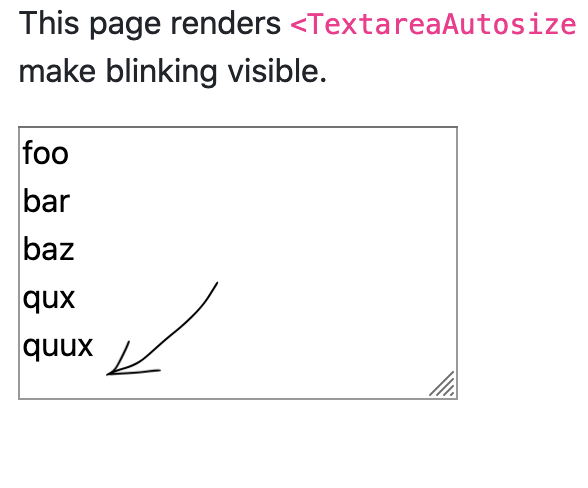
This is how it is rendered after textarea-autosize re-renders it:
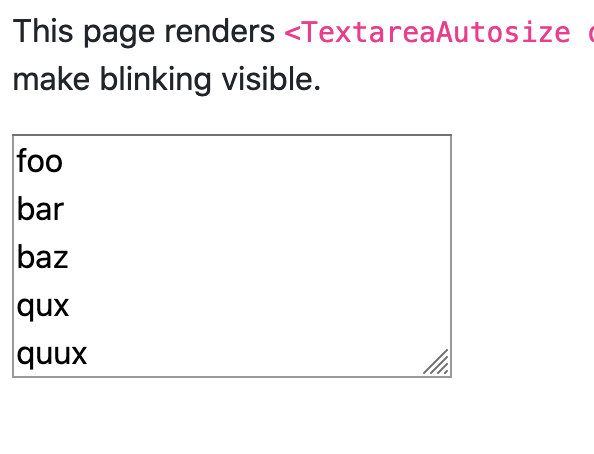
Note space at the bottom of textarea before the rerender.
This Stack Overflow question (8 years ago) describes the space in textarea.
I'm afraid that this project doesn't start for me correctly:
[S] /textarea-autosize-blink/src/server/textarea_autosize_blink.tsx:10
[S] server_1.renderToString(<html>
[S] ^
[S]
[S] SyntaxError: Unexpected token <
I've tried to reproduce the issue that you have linked to in isolation: https://jsfiddle.net/kqh108yf/ and I still couldn't verify what you are reporting on my machine. After some additional thinking, I've also tested this on Windows (as I'm using OSX on a daily basis) and voila - there it was.
I'm afraid though that there is not much I can do about it here - this issue is very specific. I couldn't even patch passed in rows conditionally after detecting the correct browser+OS combination as that would result in client-rendered output mismatching with the one provided by the server.
SSRing this component correctly is, unfortunately, tricky (if you want to have it handled automatically). I would very much like to improve the story around this but I don't know a better way to do this than what we have now. The recommendation is to use inline height style when SSRing - but, of course, you would have to know what a correct value for that is.
I'm afraid though that there is not much I can do about it here
Well, then my original feature request: make an option (off by default) to do nothing (do not recompute height) until the user presses a key.
It will still jump a little first time the user modifies text, but it won't be as annoying as jump at page open.
Well, I don't quite agree about this being better - the problem has just shifted to another point in time. I refuse to go into that direction out of principle. Sorry if that sounds harsh - I really don't intend to be a jerk, but I just don't believe this being a good solution for this library. If you think otherwise you can always fork or use patch-package to introduce this on your end. I truly believe that it's just impossible to cover for all use cases & opinions and as a library author/maintainer I need to take other factors into account (for example I try to keep this library as small as possible).