HelloGitHub
 HelloGitHub copied to clipboard
HelloGitHub copied to clipboard
【开源自荐】Word GPT Plus - 一款使用chatGPT辅助工作的Word加载项
推荐项目
-
项目标题:一款使用chatGPT辅助工作的Word加载项
-
项目描述:Word GPT Plus 是一个集成了 chatGPT 模型的 Word 插件。它允许你基于你在文档中写的内容生成文本。你可以使用它来翻译、总结、润色甚至从零开始写一篇文章。
-
亮点:
- 使用GPT-3.5 API生成文本并支持选择模型
- 支持设置access token调用chatGPT web接口(使用该方法免费,建议配合chatGPT-plus)
- 内置用于翻译、总结、润色和学术写作的提示
- 支持多种语言
- 可以自定义提示并保存以供将来使用
- 允许用户设置temperature和max tokens等参数
- 支持代理
-
截图:
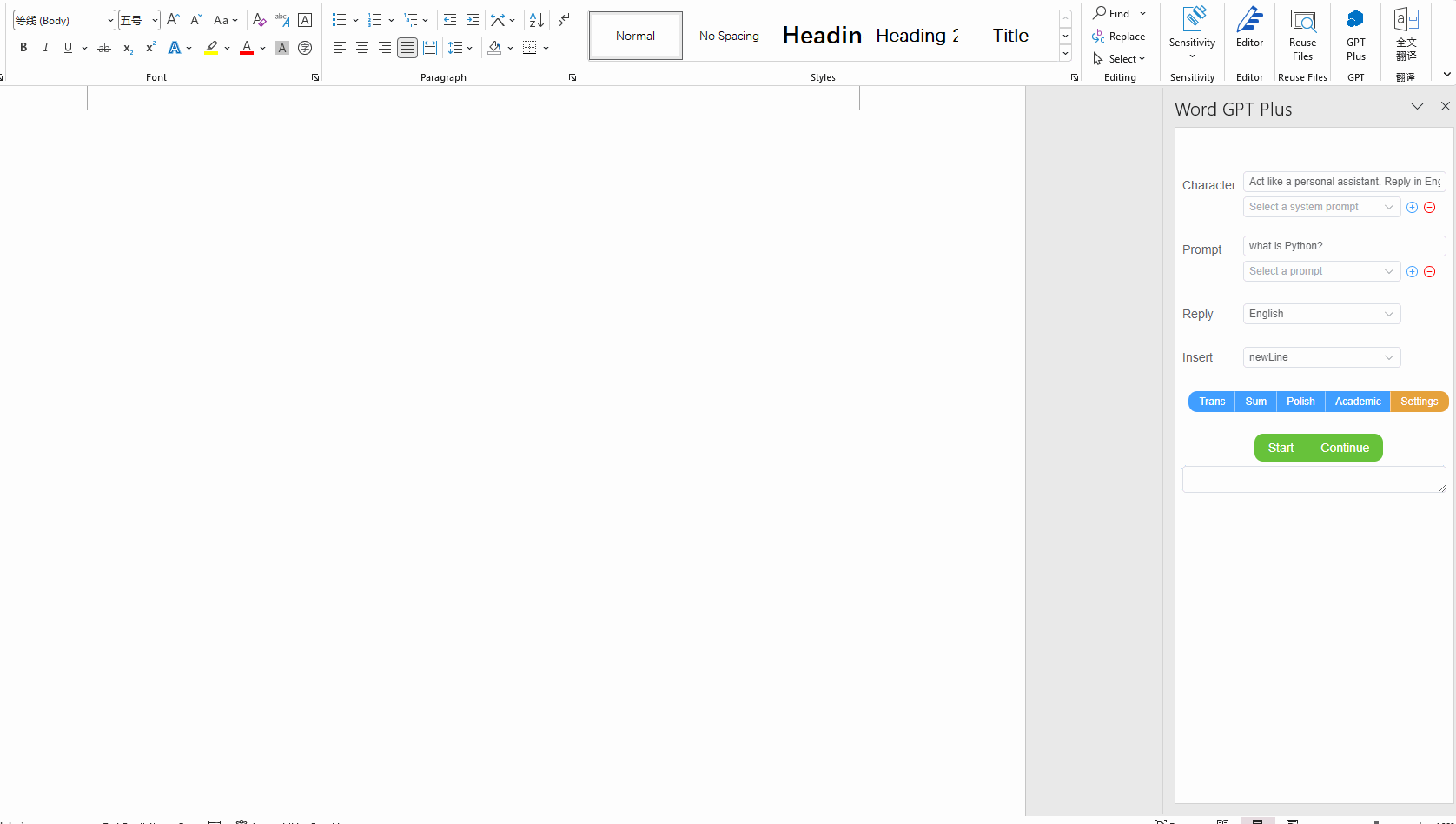
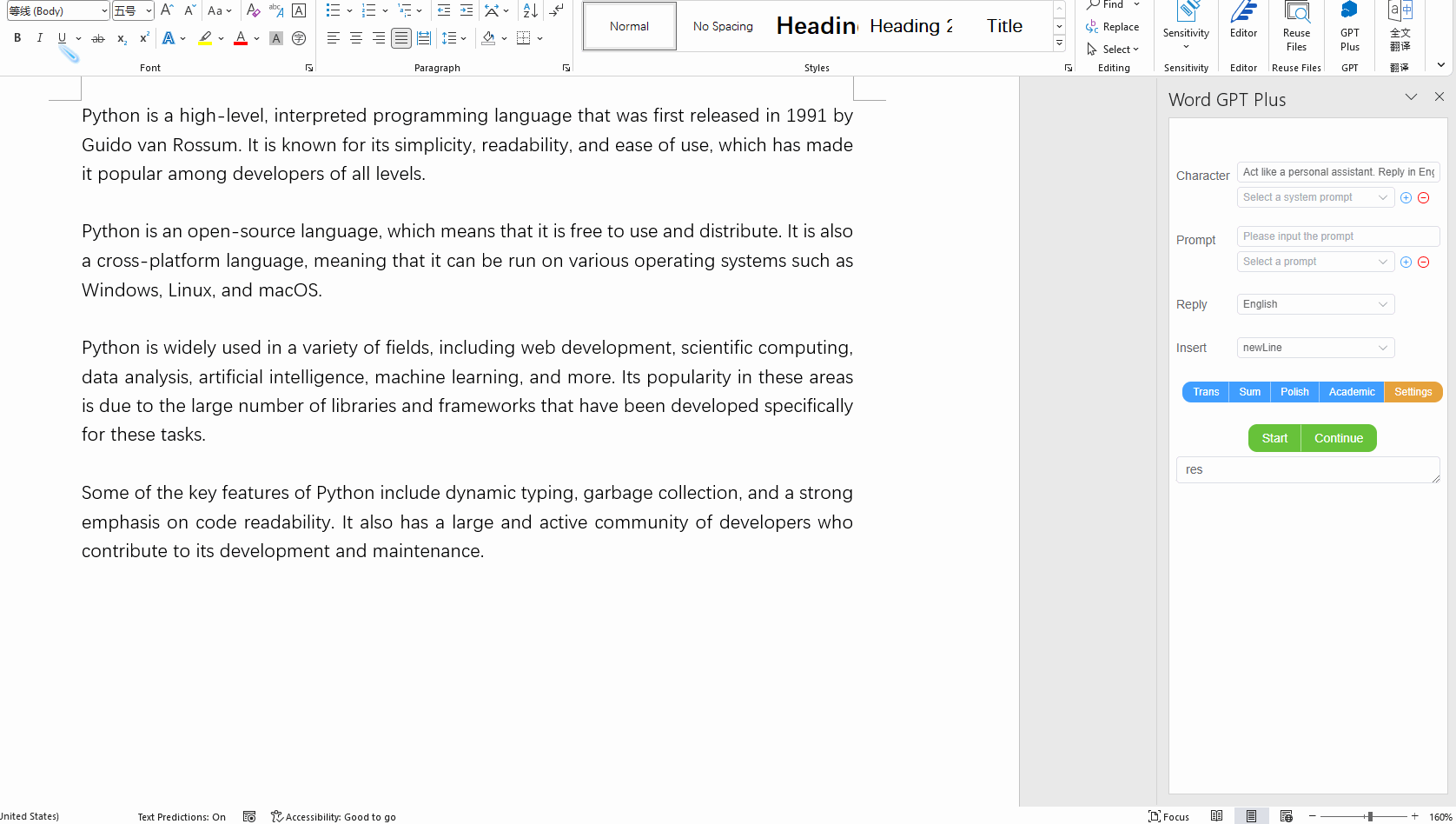
- 后续更新计划:
- 增加文档自动处理功能
- 增加更多预设promt
- 增加格式修改等功能
打开的时候总说加载项错误,或者网络有问题
打开的时候总说加载项错误,或者网络有问题
看下是不是用成需要自己跑服务的manifest.xml文件了
里面介绍这个不是您提供服务的么
那我应该用那个啊
打开的的时候左上角是gpt plus的话就没错,如果左上角是word gpt plus说明用的是需要自己跑服务的
另外看下版本和软件要求符合么
Microsoft Word 2016/2019 retail version , Microsoft Word 2021 or Microsoft 365
Edge WebView2 Runtime https://developer.microsoft.com/en-us/microsoft-edge/webview2
确实是word gpt plus,那么请问我应该下载那个xml文件呢大佬
https://github.com/Kuingsmile/word-GPT-Plus/blob/master/release/other/manifest.xml
这个👆🏻
okok感谢大佬
点击开始使用时,总是出现不确定的连接错误是啥原因呢。设置的api密钥是自己的:
虽然不太会用,但是还是很感兴趣
